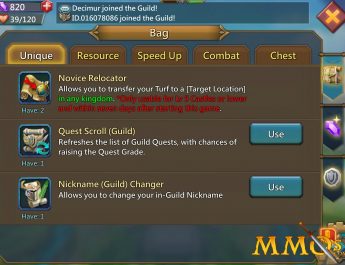A Horror in the Making
While traveling on the airplane today for my Chinese technical writing job, I couldn’t help but noticing a Type A personality a few seats in front of me frantically hammering away at her laptop. Ever the casual snoop, I shamelessly had a look at her screen and saw that she was working on a Microsoft PowerPoint presentation. Lucky for her company: I could see she was diligently keeping productive even while traveling on company time.
But as she flipped from page to page in her PowerPoint show, I began to shake my head at the telltale signs of the horror in store for the audience who would soon see the monstrosity she was creating.
Her show went on for page after innumerable page. Not only that, as she edited it, she furiously typed in line after an endless line of information in frightening detail. From my safe vantage over her shoulder, I could see sentences blacken the pristine white space in her show as if they foretold the doom she would indeed be shared with whoever was to see her presentation. After another moment, I could see there was absolutely no “eye candy” (pictures or diagrams) in store for her future viewers either.
Not able to take any more, I shook my head and didn’t look back her way again. Her poor audience, I spoke silently to myself…
Don’t Be Like Ms. Type A
Having seen such injustice in the making, I am compelled as a writer and presenter with some 15 years under my belt with PowerPoint to offer some advice to those of you who might otherwise unwittingly drop a bomb similar to the one Ms. Type A was crafting for her future victims. Moreover, I would be recommending using project scope template that is one heck of a tool that you can use in order to get easy and impactful presentations templates that you can use in order to make your content more engaging and worth everyone’s time.
Try taking the following into consideration…
Nuke PowerPoint Altogether
Yes, by all means, nuke it.
“Why?” you may ask. Aren’t you trying to push the use of PowerPoint? The answer is an emphatic “No!”
Let’s start with logic. And logic says to use what works.
Ask yourself, “Do I really need to use PowerPoint?” In other words, is the message you’re trying to relay better communicated by some other means?
For example, if you were showcasing a product that had features best shown in person, why not bring the product along to your presentation instead of showing mere pictures or some fancy words on PowerPoint?
If the convenience of transporting the item (not much room in the bag for large mining equipment, is there?) prohibit carrying it along, perhaps it’s better to deliver the message using another means of delivery. Video clips? Or perhaps a short handout printed on paper? Fly the customer in to have a look?

Unavoidable Delivery
Okay, so you have to deliver your message by PowerPoint. The boss said so. Fine…
Then consider these essential do’s when using Microsoft PowerPoint…
Do Consider your audience
Consider whether the folks to whom you would be showing this.
They might not be receptive to a PowerPoint presentation. Perhaps too intimidating. Too geeky. Perhaps too showy. For example, if the kind of message you’re trying to relay involved a high level of trust, wouldn’t it be best to have your audience see the level of sincerity in your eyes instead of through some fancy PowerPoint show?
For more info on the audience’s perspective, read my article about Conscious Competence.
Do Keep it Short
With the average human attention span of just a few minutes, you don’t want to lose your audience on a lengthy introduction, just to have them miss out on the juicy stuff towards the end of your presentation.
Do Break It Up
If a long presentation is unavoidable, such as in an all-day training environment,
Do Keep It High-Level
Leverage PowerPoint at what it’s good for a narrative tool that you might use to wow your audience. That’s it.
Beyond that, the words on the presentation page could also serve as a kind of prompter in case you lose your train of thought while making your presentation.
Do Avoid The Details
Cramming endless detail and lengthy trains of words into the page like it was downtown Tokyo won’t save you time or money on the value that your pages’ white space offers – both in ease of reading and cosmetic appeal.
Given so many words on a page, your audience will be straining to read what’s on the screen – instead of paying attention to you. Either that or they will take one look at the black blotches of words on the first page and write off your presentation as so much garbage.
If details must be delivered, then consider referring the audience to a website where they can read them later.
Do Make It Pictographic
Using PowerPoint means using more than just words.
Support what you’re delivering by using charts, graphs, movie inserts, and pictures to elucidate what’s being said along with so many words. Remember, not all the folks in the audience are into reading. Some are more into having a “tangible” experience, as opposed to a presentation so cerebrally laden with words.
Do Make It Readable
It almost goes without saying: before giving your presentation, make certain that you have someone else give it a go-over to check for spelling, grammar, and clarity. There’s nothing like having a typo or some other sore thumb that would distract your audience from paying attention to the content you are trying to deliver.
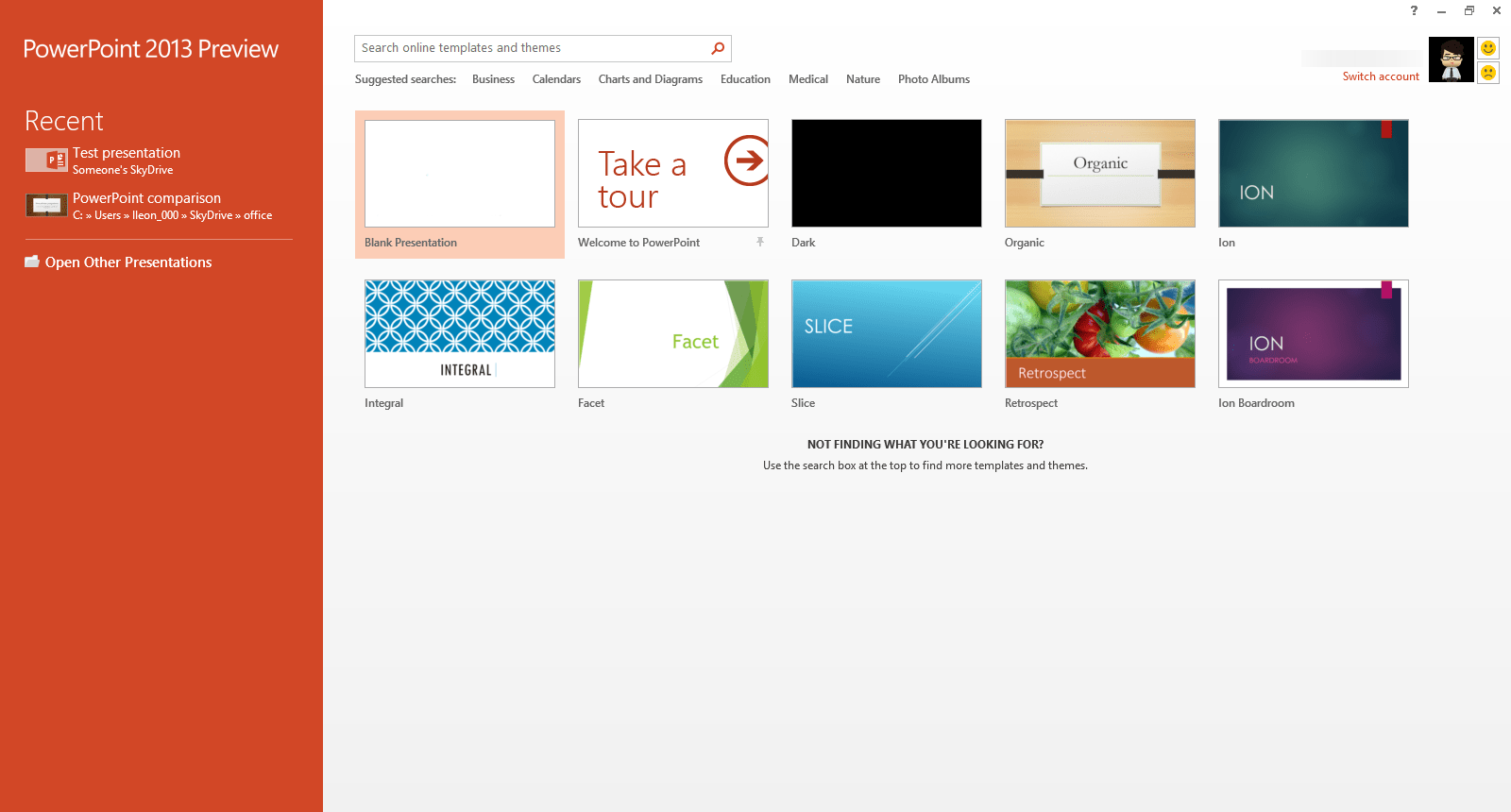
Do Make It Consistent
I have seen some PowerPoint presentations that look like a disaster zone. From one page to the next, the author uses multiple fonts, word sizing, and pictures of no seeming relevance. Such chaos is distracting to the audience.
In order to avoid this kind of disaster, companies use a template that embodies the look and feel of every message they wish to deliver to a potential audience. While this kind of approach may seem restricting to some, it certainly does have its advantages. What this means is: if your audience continues to see the same kind of message, using the same type font, while seeing the same company logo from screen to screen, they may develop the idea that you and your company are consistent and reliable.
Assuming these companies are interested in making money and retaining customers, using a PowerPoint template may be helpful in achieving this goal.
Do Make It Fun
Given the kind of audience to which you’re delivering, you might be able to get away with a lot of fun in your presentation.
Assuming you’re not delivering your presentation to a long table of corporate stiff necks, insert some funny pictures, cartoons, or some interesting factoids to help ease the strain of concentration your audience should be paying to you as you speak to them.
Do Make It Positive
Notice all of the above suggestions are entirely “do’s” – absolutely no “don’ts”.
While the use of a positive attitude while building a Microsoft PowerPoint presentation is not featured within the software, it’s helpful to keep a positive intent in mind.
Leverage the software for what it’s good for presenting ideas — and without so much detail. Given that you make use of this tool while keeping this in mind, chances are the overall outlook upon your presentation (and hopefully your verbal delivery) will turn out with you as the winner!